Creating the interface cable (iPaq - Etrex)

Creating the interface cable (iPaq - Etrex) |
 |
|
To be able to receive GPS-coordinates from the Etrex GPS in the iPaq handheld, I had to create an interface cable between the devices. On the internet I found a store on the internet which sells the seperate connectors.
I needed the iPaq 3800-series connector and the Garmin Etrex e-Type connector.
 |
 |
|
| The Etrex connector | The iPaq 22-pins connector |
Then I used a piece of telephone-wire for the cable between the connectors. I searched internet for the schematics of the connectors to be able to make the correct NULL-modem connection (Etrex Data Out -> iPaq Data In / Etrex Data In -> iPaq Data Out).
These are the pins on the connectors:
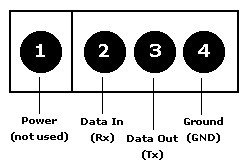 |
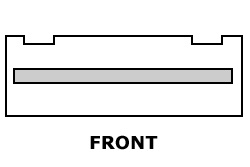 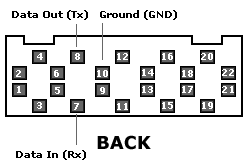 |
|
| The Etrex connector | The iPaq 22-pins connector |
Now we know the pin-numbers. Al we have to do is to connect the correct ones. In a NULL-modem wires 2 and 3 are crossed. These are the Receive Data and Send Data pins. In this case we have to connect to following wires:
| Garmin Etrex connector | Compaq iPaq connector | |
|---|---|---|
| Pin 1 (not used) | not used | |
| Pin 2 (Rx) | >> | Pin 8 (Tx) |
| Pin 3 (Tx) | >> | Pin 7 (Rx) |
| Pin 4 (GND) | >> | Pin 10 (GND) |
In the cable I bought, were 4 wires. Black, Green, Red and Yellow.
I used Black for Ground, Red for iPaq -> Etrex and Yellow for Etrex ->
iPaq.
I left the green wire useless in the cable.
When I was done, my total project looked like:
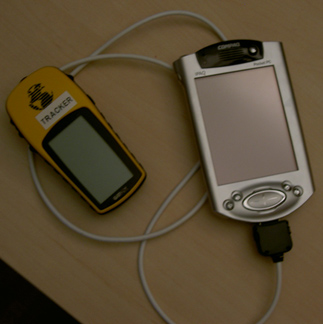
I hope this helpes someone that wants to make his/her own cable. I had a hard time finding all the needed information. Especially the pin data on the 22-pin connector of the iPaq. The information I found, was mostly for the 3600/3700 series. But eventually all of the above worked for me!!